6 Tips to Work Cost-effectively with a Designer
Ever wonder how some business owners keep their costs down when they're working with outside graphic design and web agencies?
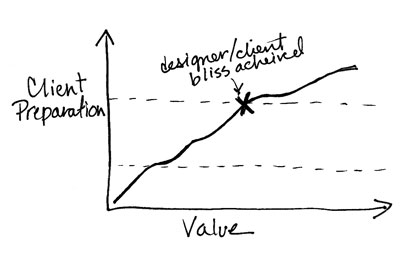
Unfortunately, there is no magic formula or miracle software, but there are a few techniques that successful project managers do that go a long way to keeping project costs down.
Below are 6 simple tips you can start doing today to get the most out of your design budget.
Tip 1. Be Organized
No brainer, right? Being organized is critical to keeping costs down.
Whether it's your photos, videos, or copy, when you turn over your materials/content to your designer, make sure they are complete, because missing content holds up production.
Tips for keeping your content organized:
- Have all your copy typed.
- Proofread for spelling and accuracy.
- Mark up your content with appropriate formatting cues (i.e. pull quote, sidebar, subhead.)
- Group your photo files with the text files they relate to. Use descriptive file names (i.e. DrGannon-headshot.jpg rather than DSC_000091254.jpg).
- Make sure your image files are of an appropriate size for their application. A 72 ppi file from your website cannot be used as a full bleed photo on the cover of a pocket folder.
- When working with print materials, always provide the highest resolution file you have.
- Make sure your copy is edited to a reasonable copy length for the format of your project. Don't provide three pages of content for a banner ad.
If you do not know the final format of your project, consider contracting with your designer for a brainstorming session. You can pay them a smaller fee upfront to sit down and help you determine the best strategy for your project, rather than pay for a much longer, involved conceptual development phase. Based on what you discover, you can collect your content accordingly. And your designer will be able to give you a much tighter estimate because they now have a much more intimate understanding of the scope.
When it comes to design:
We know that design is tough. Some of us even took an extra year in design school to figure it out.
- If you have a vision of how things should be laid out, provide a sketch. We promise not to laugh at your drawing skills (in front of you.)
- Even if your designer determines your idea isn't the best solution, your sketch will provide them with an understanding of what your priorities are.
- It's easier to know what your priorities are upfront rather than having to retrofit them after the initial layout has been completed.
- If your document is for a multi-page booklet, provide a pagination document that indicates the order and preferred page numbers for each area of content.
ProTip: The less time your designer has to spend figuring out what all the content is and how it goes together, the more time they can devote to the actual design and production of your piece.
Tip 2. Be Thorough
At every step, review EVERYTHING and read the notes your designer provides.
While viewing projects as a whole is good, cost-effective business people and marketers pay attention to all the details including:
- Typefaces and treatments.
- Color palette.
- Graphic treatments.
- Supporting elements.
- Layout.
- Priority of messaging.
- Calls to action.
If something IS or ISN'T resonating with you, have a discussion about it - ask us questions.
And that part about reading... Your designer may have provided insight into why something is the way it is in their communications to you. Good designers set expectations for what you'll be seeing and what they expect in return from you.
When it comes to proofing:
Proof every draft completely and don't skim or piece mail feedback on the fly. If you spot 3 typos on the first page, don't shoot off an email and force the designer to prepare another draft only to learn that the same typos appear on a different page.
Pro-Tip. If you're not the final decision maker, do everything you can to make sure that higher-ups that need to sign off on the project review the earliest round possible. The more eyeballs on the first proof the better.
Tip 3. Be Responsive
Your designer works more efficiently when a project is fresh in their mind.
- If your designer asks you a question, get back to them as soon as you can. Make it a priority. Because the longer you wait to respond, the more time your project sits stagnant.
- When you receive your proof, return it according to the agreed-upon production calendar if not sooner. Your designer plans out their entire production schedule and allots time to your project. If you miss those windows, it becomes more difficult to complete the work in a timely manner as the designer is juggling more and more projects.
- The fewer stalls and starts a project has the less the overall time investment.
Your designer's time is like a cab meter. Even though to you the project is at a stoplight, the meter is still running as the designer makes phone calls, sends emails, and tries to make sure that they have not dropped the ball.
ProTip. If your designer provided you with a schedule, make sure you check all the dates to make sure you're not on vacation when we're expecting feedback on the first draft.
Tip 4. Be Flexible
Time is money, but the less time available, the more money is required.
If you need an 80-page booklet in a week or a database-driven website in a month, that’s a hefty project for a very short time period. Your designer will likely need to work overtime and perhaps bring on extra help to meet your deadline. And that means your project is going to cost more.
If you're looking for an easy way to say money, being flexible with your deadlines and production schedules will get you a better value on the project as a whole.
Allowing a comfortable amount of time for production ensures that your marketing dollars are going further by avoiding rush charges and premium rates.
Pro-Tip. Be flexible with your vision. As designers, we want to give you what you are looking for, but sometimes square pegs are going to cost a lot more if we have to make them fit into round holes. Being open to alternative solutions can often save time and effort by not investing it in something that isn't working.
Tip 5. Define the Problem, Don't Solve it
For example, try asking, “How can we make my company name more prominent?,” and not, “Make the logo bigger.”
A designer makes hundreds of tiny decisions about every element of your project. There are reasons why things are done the way they are. We're on the same team. It’s all in an effort to help you reach your goals.
By mandating decisions, you force your designer to compromise in other areas which will cost you time and money as we spend time bringing everything back into balance.
Pro-Tip. Ask a lot of questions. Questions get everyone on the same page. The more we're aware of your end goals, the better we'll be a finding the quickest path to the solution, which isn't always your solution.
Tip 6. DO NOT Pre-Format Your Text Files
This does not apply to indicating headlines or making things italic that need to be italic, or any of the things necessary to comprehend what purpose the text has.
Examples of bad pre-formatting include:
- Making 2 or more columns by using tabs or spaces.
- Putting returns in to control line breaks in running copy.
- Using novelty fonts that not everyone has on their computer.
- Putting copy in text boxes or tables in Word.
- Typing headlines in ALL CAPS.
- Any and all attempting to do layout within the copy document.
The problem with doing any of those things is that your designer has to undo them all to get the text to display correctly within their layouts!
It takes a significant amount of time to retype the 35 headlines within an annual report or to delete all the spaces between a 4 column list of names to flow it into the 6 column grid that it now needs to go in.
ProTip. The cleaner and less cluttered your text documents are the faster and easier it is to work with them and the happier your designer will be.
Did Something We Say Here Resonate With You?
Awesome, maybe we sound like the kind of designers you'd like to do business with? Check out more about our process, view examples of our work, and learn more about our Graphic Design, Website Design, and Logo Design services.
And if you liked this post and think it deserves a link or a social share, that would be incredibly generous of you and greatly appreciated!